PAM: One-click online payment management by WebHotelier
WebHotelier pulls the plug on the complex procedure of printing the hotel guests’ credit card details and manually typing their numbers in their POS, through its brand new tool, P.A.M (Payment Assistant Manager).

WebHotelier pulls the plug on the complex procedure of printing the hotel guests’ credit card details and manually typing their numbers in the hotel POS, through its brand new tool, P.A.M (Payment Assistant Manager). A tool that helps hoteliers to simplify the process of online booking payments, gain full control over the whole procedure, have a clear overview of pending payments, and enjoy maximum transaction safety.
Reservation charges & payments are one of the most complex and time-consuming parts in a hotel’s operation. Obviously, it is a very important procedure, but also one that is difficult to handle and that puts the hotel into unnecessary risks, particularly in regards to the new and strict GDPR rules. WebHotelier, in collaboration with primalRES Channel Manager, facilitates the process of online booking charges through PAM. Now, all charges can be easily made through the WebHotelier’s extranet, eliminating the need for manually inserting the credit card details into the POS. At the same time, PAM provides a full overview of the pending financial issues and even makes a prediction of the hotel’s cash flow, through a detailed Payments Report.
PAM Highlights
- The staff no longer needs to print and type the details of the clients’ credit cards in the hotel POS, but they can instantly complete each charge in one click, through the WebHotelier’s extranet.
- PAM works with all the sales channels that are connected to the hotel’s channel manager, either OTAs or Travel Agents, as well as with the direct online reservations.
- Hoteliers can have an instant overview of their hotel’s pending financial issues, based on each transaction’s payment policy. At the same time, they can easily extract reports to keep the accounting department updated and also check the daily pending transactions.
- It offers full transaction safety, supporting the hotels' GDPR compliance.
- PAM also supports credit card pre-authorizations, and gives a clear image of all expired pre-approvals.
- PAM supports refunds as well as manual payment “registrations”, in case the payment was not completed online, making sure that the customer’s balance sheet is always updated.
For more information on how to activate PAM for your Hotel, you may contact WebHotelier directly at +30 2108980100 or send an e-mail to sales@webhotelier.net
How can a Hotel start working with PAM?
Activating PAM for a hotel is a particularly simple procedure. The only thing that hoteliers need to do, is to activate an e-commerce Merchant Account at their collaborating bank. Following this, the WebHotelier’s team will make all the necessary integration and provide clear and useful guidelines regarding the use of PAM through the WebHotelier system.

Steps:
- Signing of the PAM activation agreement with WebHotelier.
- Merchant Account activation at the Hotelier’s collaborating bank
- Process’s completion by WebHotelier
The completion duration for the whole process depends on step 2, however, it does not usually exceed the period of 15 days.
What changes in the hotel billing procedure?
The online payments procedure is a time-consuming task for any hotel, since the staff needs to print the card details and manually type their number in the POS, in order to complete the transaction. Apart from the volume of work and the high risk of error that this process creates, it also exposes the hotel to potential risks, especially regarding the new and particularly strict GDPR rules. Using PAM, the entire billing process is securely completed through the WebHotelier’s extranet, without the need for printing or typing the card’s details. In addition, PAM gives to the hoteliers the chance to have a clear view of all the payments’ status, exporting custom reports according to their wishes.
Online Booking Charging Procedure:
▸ WITHOUT PAM:

- The employees print or record the customer’s credit card details
- They type the credit card details in the hotel’s POS and print the receipt
- They print the reservation confirmation document through WebHotelier
- They gather all the printed documents in the Reservation folders
▸ WITH PAM:
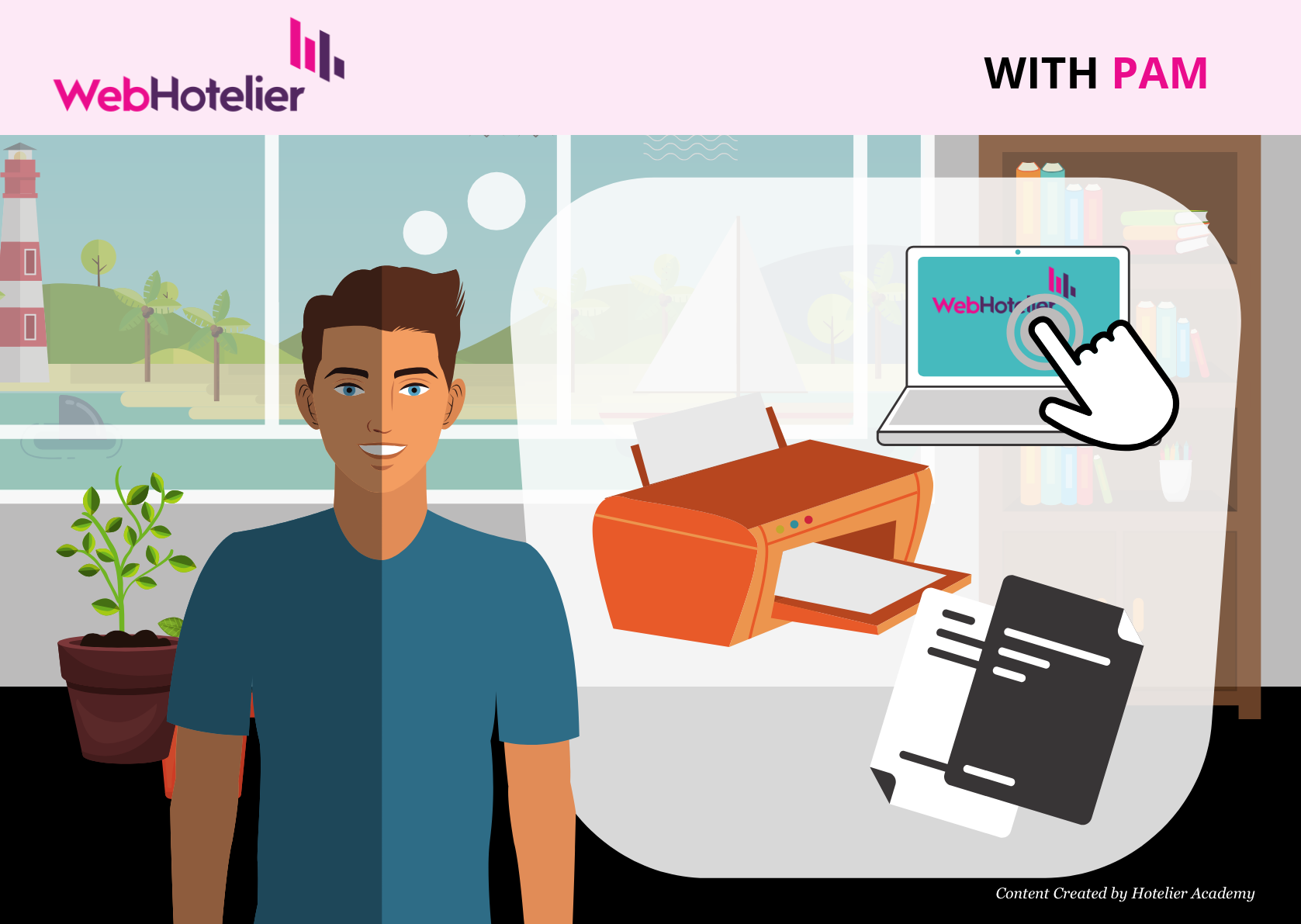
- The employees complete the charge through WebHotelier’s extranet, in just one click
- They print the Reservation sheet that includes the guest’s personal data in an encrypted form, as well as the transaction receipt
- They gather all the printed documents in the Reservation folders
Since there will always be special reservation cases, the hoteliers are able to use the manual method of payments whenever they want to. Also, PAM allows to set different payment amounts in a single booking (e.g. accept partial payments or charge the overnight tax to the same card).
Why is PAM useful for the Accounting Department?
It is common for hoteliers to send to their accounting departments a detailed report of all the incoming payments as well as the pending financial issues. Through PAM, the hoteliers can easily extract the information they want and immediately inform their Accounting Department about the completed online transactions. Moreover, the hoteliers are able to easily make a forecast about the hotel’s cash flow from online reservations, according to the booking status at a specific moment.
For example, hoteliers can easily create reports about:
- The online payments that have been completed within a certain period of time.
- The expected payment flow according to the bookings at a specific period.
- The pending charges that should have been made according to each reservation’s policy, but have not been completed yet.
WebHotelier has already created a set of standard reports based on popular hotelier needs, so that they can quickly and easily extract the data they want.
How can the hotel staff use PAM?

A reasonable query that hoteliers usually have is what happens once they activate PAM and how easy it is for their staff to use this new tool. As PAM is fully integrated into the WebHotelier’s extranet, its use is extremely easy, particularly by hotel executives who are already using WebHotelier on a daily basis.
- PAM is fully integrated into the WebHotelier’s extranet, so it’s not really a different tool, nor requires different access.
- For the hotel staff’s maximum convenience, the team of WebHotelier has developed several shortcuts that facilitate its use.
- WebHotelier & primalRES Customer Service departments are always at the hoteliers’ full disposal for any queries.
PAM is a particularly useful tool for the hotel staff as well as the hoteliers, since it drastically reduces the payment charges’ volume of work and discontinues obsolete and time-consuming procedures.
Frequently Asked Questions about PAM

▸ Does PAM apply to all hotels?
PAM can be applied to any type of accommodation as long as you have a Merchant Account with your bank. If not, all you need to do is to create a new one.
▸ What is the required procedure for a hotelier to activate PAM?
Apart from creating a Merchant account, there is nothing else that the hotelier has to do, since the entire procedure is completed by the WebHotelier & primalRES teams.
▸ Which banks are supported by WebHotelier’s PAM?
The banks that are currently working with WebHotelier’s PAM are Alpha Bank, Eurobank, Everypay, National Bank of Greece, VIVA Wallet, and Winbank.
▸ How does it work with hotels outside Greece?
Hotels outside Greece must have an account with a collaborating Payment Gateway, such as EcommPay, EveryPay, AgodaPay, JCC, VIVA Wallet, or other supported payment gateways.
▸ What is the cost for activating PAM?
The cost of PAM depends on each hotel’s size and integration complexity. The cost is charged on an annual basis.
▸ Is it an easy-to-use tool for the hotel staff?
The use of PAM is particularly easy, as it is perfectly integrated within the WebHotelier extranet
▸ What happens with bookings that are charged upon arrival or during check-out?
The Hotel staff can easily charge the card that was used by the customer during the booking, through PAM. However, if the customer wants to use another card, they can follow the manual procedure or even split the amount between the new and the already connected card.
▸ Is it be possible to cancel a wrong charge?
All the transactions can be managed like before, without any difference.
To activate PAM for your hotel, please send us an email to sales@webhotelier.net or call WebHotelier at +30 2108981910.
* Content Created by Hotelier Academy
