WebHotelier adds Stripe Payments support
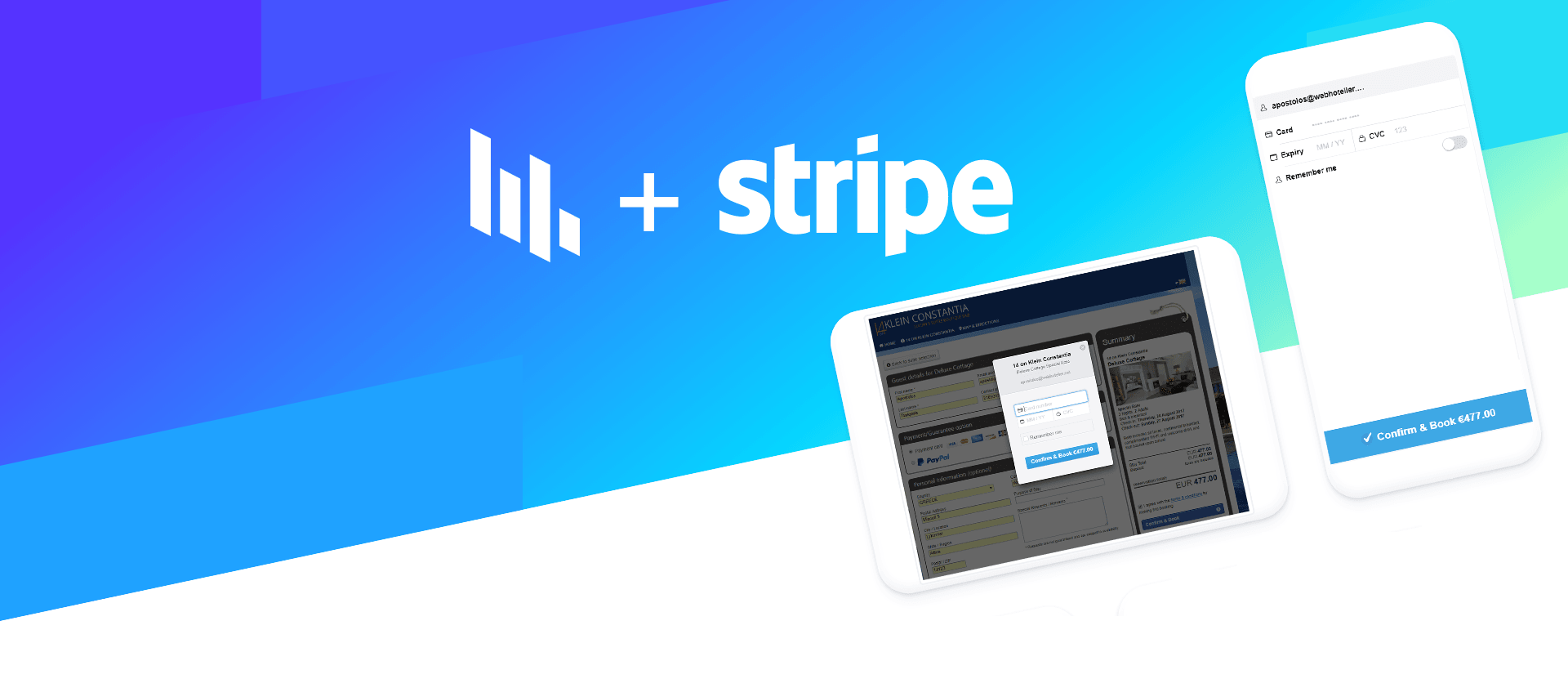
At WebHotelier, we make it our business to find innovative ways to help you get paid faster. So we’re excited to announce that we’ve teamed up with Stripe, a leading online payments solution that makes it simple to accept credit or debit card payments from your customers.

Stripe is one of the world’s most popular payment gateways, and allows you to receive credit card payments without a merchant account. They handle billions of dollars in transactions every year for businesses around the world.
You can now quickly link your existing Stripe account, or create a new Stripe account on the fly, and start receiving credit card payments from customers in 135+ currencies.
Getting started
To get started, log into your Stripe account. Check if your Business settings are up to date and your production account has been enabled. Also make sure that you are not viewing test data. The "Viewing Test Data" toggle should be off.
From the side menu, click on API. WebHotelier's support team requires two pieces of information to integrate Stripe in your booking engine:
- Your Publishable API key
- Your Secret API Key
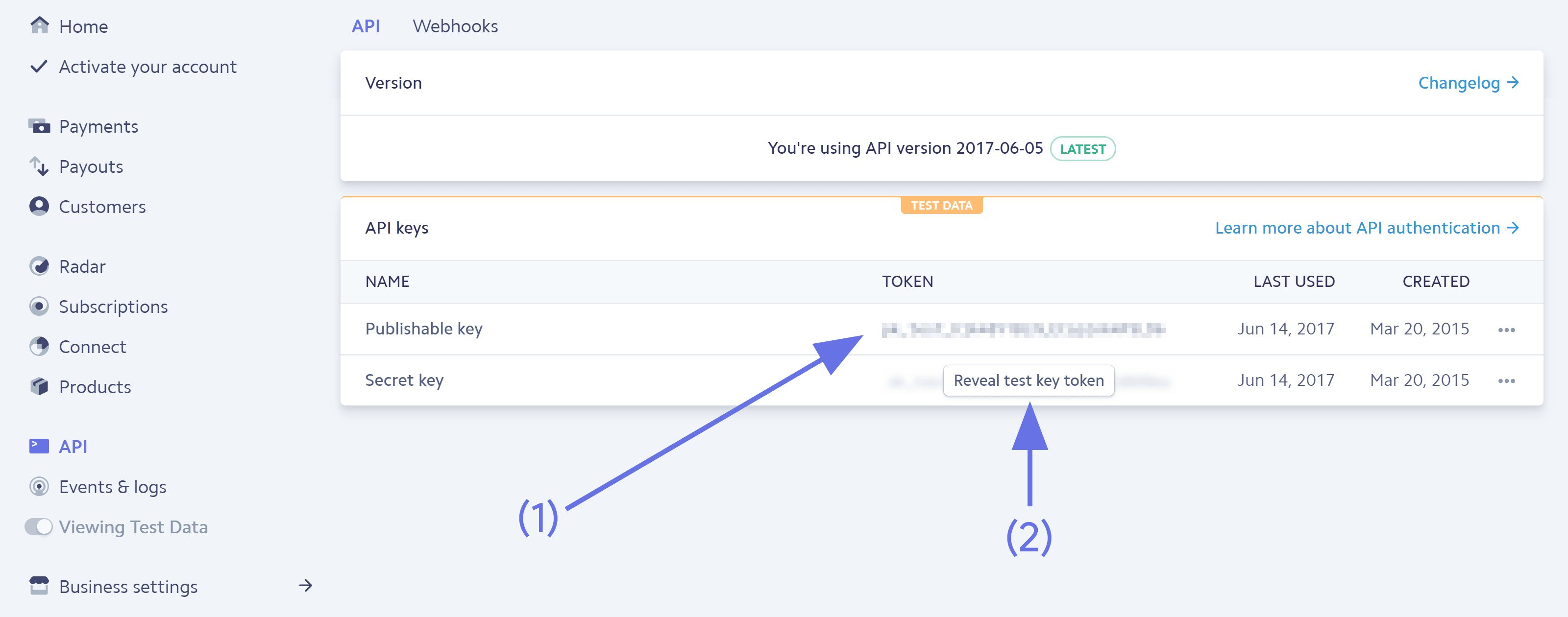
That's it! Share this information with us and we will do the rest.
Full and partial payments are supported
Stripe is a fully featured payment gateway. That not only means that all credit and debit cards are supported but it also supports full tokenization features. After a customer has entered their payment card information on Stripe, WebHotelier receives a token that can be used to make deferred charges on demand via the hotelier extranet.
Stripe is compatible with all payment policies. Tokenization enables:
- No deposit. The customer enters their payment card information which is validated but not charged. You can charge a partial or full amount at a future date.
- Charge a deposit on booking. You can charge the remaining balance at a future date.
- Full prepayment.
As with other payment gateways, Stripe supports refunds via their dashboard. Cancellation of flexible rates can be supported via partial or full refunds.
Your Stripe Dashboard
Make faster business decisions using insights from real-time data. See all charges—across different payment types, countries, and currencies—in one place.

See and manage every payment, customer, transfer, and more right from your Dashboard. Quickly get a snapshot of your business and take immediate action. Each user gets an individual account with fine-grained permissions and two-factor authentication is available.
Built-in VPOS
Stripe is perfectly capable of supporting VPOS functionality and completely replacing a traditional merchant account. You can use their dashboard to make new charges using payment information received by traditional means (e.g. MOTO).
We hope you enjoy this new integration, and we look forward to your feedback.
F.A.Q.
What is Stripe?
Stripe is a quick and secure way to enable credit card and debit card payments online. With our integration with Stripe, you can process payments almost instantly. Learn more at www.stripe.com
How secure is Stripe?
Stripe exceeds the most stringent field standards for security. Learn More about the technical details of Stripe's secure infrastructure.
How does Stripe process payments?
Stripe processes all transactions for you. Once your Stripe account is integrated with WebHotelier, you can accept payments immediately. Funds are added to your bank account on a seven-day rolling basis. A two-day transfer may be possible after your first transfer. Learn more
What countries does Stripe support?
With Stripe, you can accept payments from almost any credit card and debit card, no matter where your customer lives. In order to accept payments with Stripe, however, your business must be based in one of the countries Stripe supports. Click here to learn more.
Does WebHotelier charge any additional fee to enable this integration?
No! WebHotelier does not charge anything additional for the use of this integration; you will only be charged Stripe's merchant processing fee.
What are Stripe's merchant processing fees?
Find out at Stripe’s pricing page
How does Stripe transfer money to my account?
Stripe adds funds to your bank account on a rolling basis. You can set the frequency of these transfers in the Transfers tab of your Stripe dashboard. From there, you can also view all transfers from Stripe to your bank account. Learn more
Is Stripe PCI-Compliant?
Absolutely. Stripe is certified as a PCI Level 1 Service Provider. Learn more about Stripe’s security practices.
Where can I learn how to prevent fraud?
Check out Stripe's support site
How does Stripe handle refunds?
Refunds are free. If you refund a payment, the transaction fee for the charge will be refunded in your account. Visit Stripe's support site to learn more.
Where can I get more information about Stripe and how it works?
Head to the Stripe website for more on: